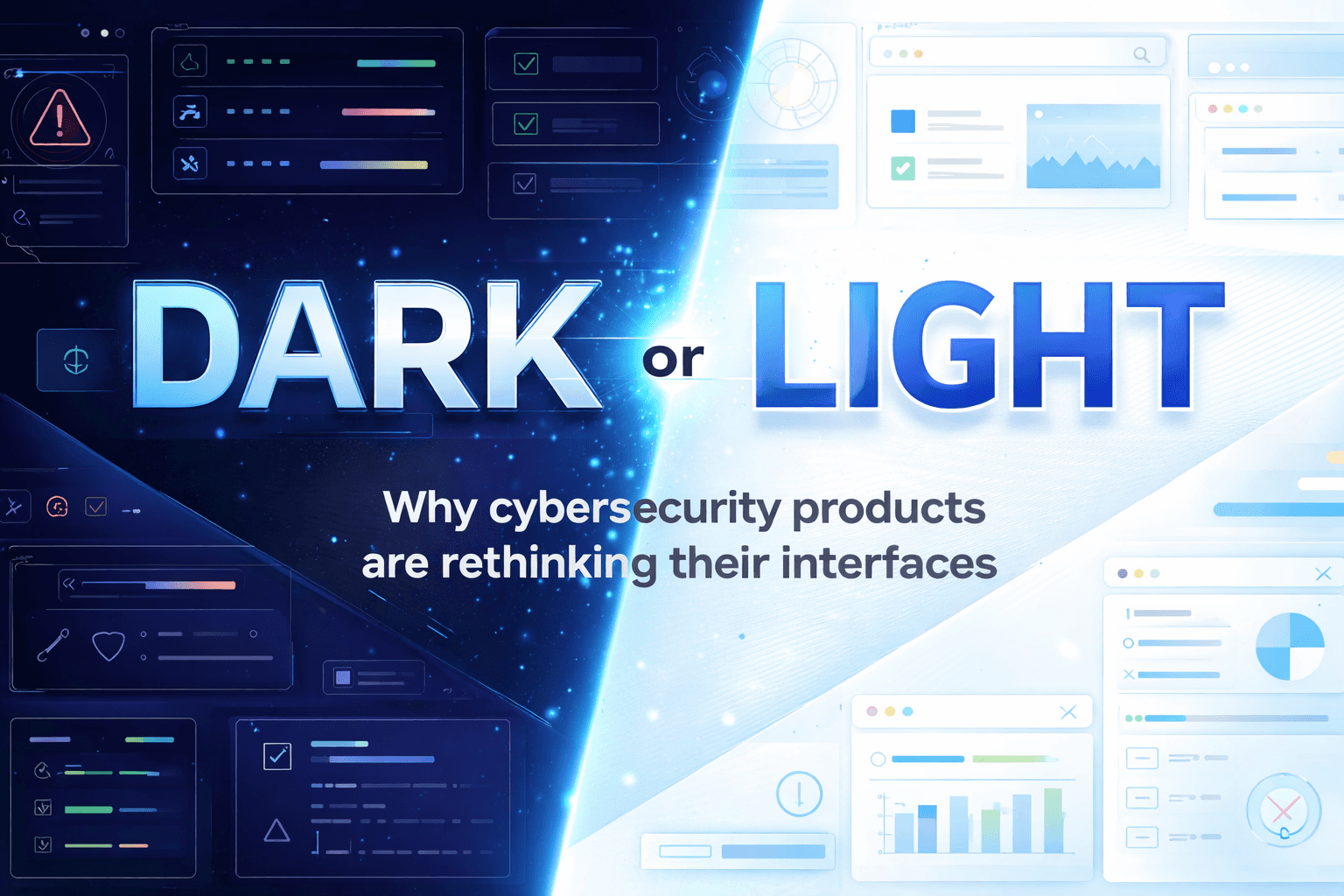Design
Author:
Lisa Riabova
Date:
Jul 19, 2024

Introduction
What is the main part of each cybersecurity product? The answer depends on who you ask. For an engineer, it might be the advanced technical features, like encryption protocols or threat detection systems. A product manager might focus on how well the product meets market needs or stands out from competitors. And a security analyst could emphasize the importance of comprehensive threat intelligence and incident response capabilities.
All these perspectives are valid, but here's the tricky part: a product isn't just about what it does; it's also about how users interact with it. Even if your product excels technically, in marketing, or any other aspect, a bad UI can cause significant issues on the human side. It might seem clear and intuitive to you and your team because you've spent so much time developing it. But for a user encountering it for the first time, it can be a completely different experience. If the UI is confusing, it can lead to frustration, mistakes, and a lack of confidence in using the product. That's why having a clear and intuitive UI is key—it helps users understand and use the product effectively, turning potential challenges into a smooth and positive experience.
In this post, we'll share how to make your users friends with your product - not enemies, by crafting an intuitive and user-friendly UI that bridges the gap between complex cybersecurity functions and everyday usability.
Human Error: The Core Problem
The core issue that often arises from a bad UI is causing human error. A confusing or poorly designed interface can make it easy for users to make mistakes, regardless of their technical expertise. Let's explore how this fundamental problem can manifest in various ways and how a well-designed UI can prevent these issues.
Misconfigurations
One of the common problems with a bad UI is misconfigurations. When the interface is confusing or filled with too much tech jargon, users might not understand the settings properly. This can lead to important features being turned off or set up incorrectly. For example, a simple toggle switch with a brief explanation can help users make decisions without feeling overwhelmed. But don't put everything on a toggle — if something is important, users shouldn't be able to turn it off or delete it too easily. A good UI should still be simple and clear, but it should also make sure users understand the importance of what they're doing, especially when it comes to critical settings. It's all about finding the right balance between ease of use and making sure users are aware of the significance of their actions.

Overlooked Alerts
Alerts are essential for notifying users about potential security threats, but a cluttered or poorly organized dashboard can easily bury these warnings. If critical alerts don't stand out, users might not notice them until it's too late. It's like putting the fire alarm in the basement and hoping someone hears it. A good UI makes sure that important notifications are front and center and easy to understand. Using color-coded alerts or simple icons can draw attention to urgent issues, helping users prioritize their actions and respond promptly.

Inconsistent Access Control
Managing access permissions is crucial for maintaining security, but a complex or unclear UI can lead to improper settings. Users might accidentally grant too much access or miss critical restrictions, putting sensitive data at risk. Don’t give everyone a master key to the office. A well-designed UI simplifies the process by using intuitive controls and clear explanations. For example, providing preset permission levels or a visual hierarchy can help users quickly set the right access controls without confusion.

Simple Steps for a User-Friendly Interface
Creating a great UI is all about making sure users can interact with your product smoothly and efficiently. Here are some key tips to ensure your UI is user-friendly, especially in the context of cybersecurity products:
Keep It Simple
Avoid clutter and focus on a minimalist design. Each element in the interface should have a clear purpose, making it easy for users to navigate and find what they need without feeling overwhelmed.
Use Clear, Consistent Language
Stick to plain, straightforward language and avoid technical jargon. Consistency in terms and labels helps users understand the system more quickly and reduces confusion.
Provide Guidance and Help
Include tooltips, help icons, or a dedicated help section to explain features and settings. This makes it easier for users to understand how to use the product effectively.
Prioritize Important Information
Highlight critical alerts and actions using visual cues like color-coding and icons. This ensures that users can quickly identify and respond to urgent matters.
Be Responsive and Accessible
Ensure the UI is responsive and works well on different devices and screen sizes. Incorporate accessibility features like keyboard navigation and screen reader compatibility to make the product usable for everyone.
Use Visual Hierarchies
Organize information clearly with headings, subheadings, and appropriate spacing. This structure helps users find what they're looking for and understand the content's layout.
Offer Feedback
Provide immediate feedback for user actions, such as animations or confirmation messages. This reassures users that their inputs have been received and processed.
Conclusion
By focusing on clear communication, simple design, and helpful guidance, you can help users avoid common pitfalls like misconfigurations and missed alerts. A good UI can also enhance the overall value of your product. When users find your interface easy to understand and use, they're more likely to trust it and use it fully. This not only improves their experience but also builds a stronger connection with your brand.
Remember, a user-friendly interface isn't just a nice-to-have—it's a key part of making your cybersecurity product effective and enjoyable to use. With a thoughtful design, you can help users feel confident and in control, making them more likely to trust and stick with your product.
About GoodCode
Want to make your users' lives easier but not sure how? At Good Code, we're always happy to help! Our team is dedicated to designing and developing products that prioritize user comfort and satisfaction. We believe in creating solutions that make life easier for users, ensuring they can navigate your platform effortlessly. Whether you need help with UX design, feature implementation, or just some friendly advice, we're here for you. Let’s work together to create a product that doesn’t just cause more error. Visit us at www.goodcode.us to learn more and get started!