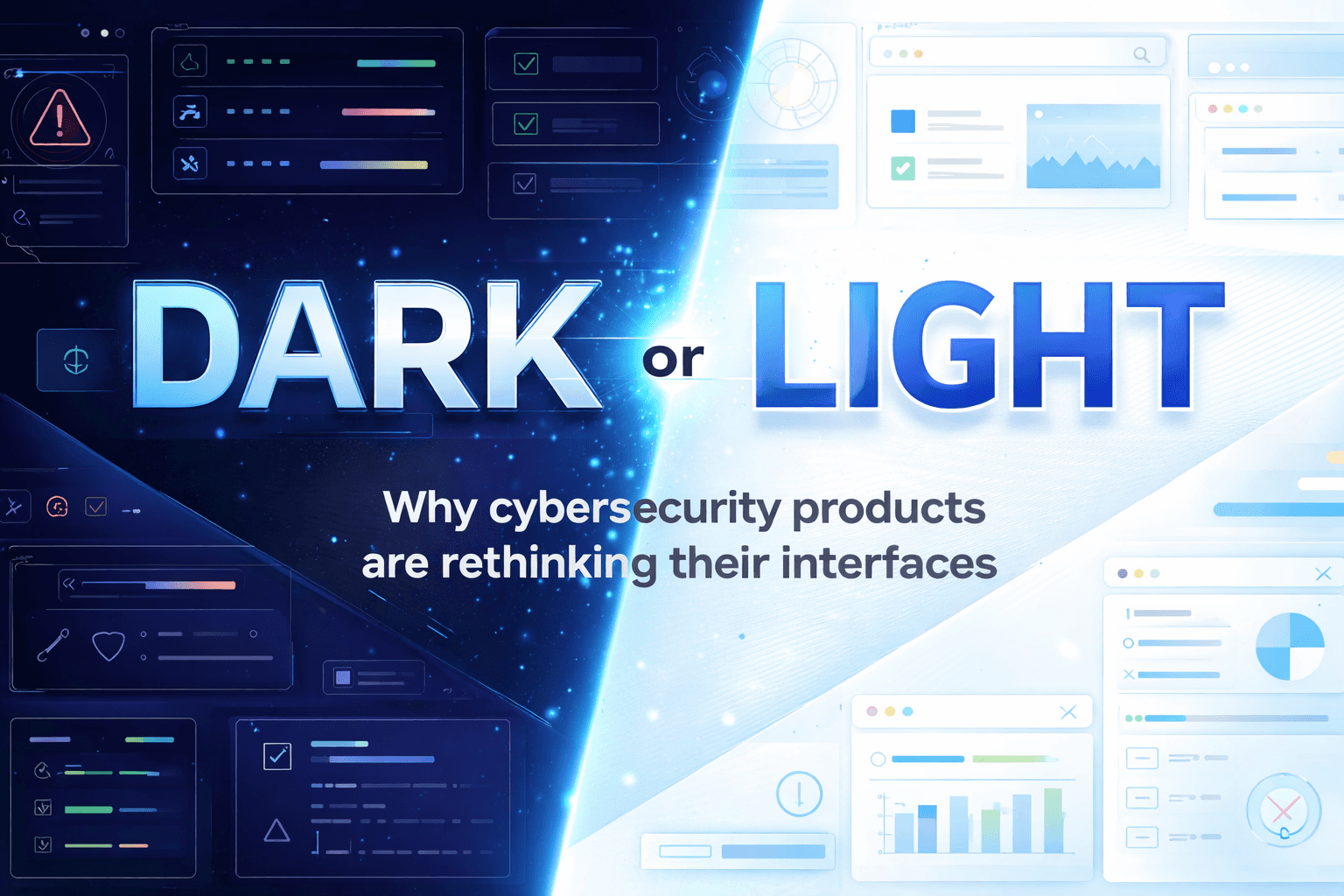Product
Author:
Carrington McDaniel
Date:
Aug 13, 2025

Is AI a Feature or the Product? You're Asking the Wrong Question.
Every product team has the same idea right now.
Add a chat box.
Plug into GPT.
Push the update and call it “AI-powered.”
Congrats, you shipped an AI feature, but look closer and you’ll notice something: every app now looks eerily similar. It’s not just convergence, it’s stagnation. We’ve hit a plateau in imagination, because the real question isn’t how to integrate AI into your product.
It’s not even whether AI is a feature or the product.
It’s why you’re adding it at all and what it’s doing to your user.
The Two Camps: AI as a Feature vs. AI as the Product
Today’s AI-infused product landscape has bifurcated into two main categories.
1. AI as a Feature —The Chatbot Trap
This is the most common approach. AI gets treated like an “add-on”, a chat panel, a search bar with LLM autocomplete, or a floating assistant waiting for a question.
At best, it’s a smarter FAQ. At worst, it’s just a prompt window with no real context.
This strategy puts all the weight on the user. It assumes:
They know what to ask
They know how to ask it
They know what to do with the answer
But here’s the reality: most users don’t and the ones who do are often already experts.
We’ve seen tools launch “AI Assistants” that answer questions about dashboards only to find that many users don’t know what to ask in the first place. Lacking that context, they often default to treating the AI like a magic button, assuming its output is always correct.
These tools don't fail because the models are bad, they fail because the experience isn’t designed. The interaction model is outsourced to the LLM, and the user is left guessing.
Even when the output is helpful, the UX is passive. It doesn’t guide, it doesn’t teach, and it certainly doesn’t improve the user over time.
2. AI as the Product — Automation at All Costs
Then there’s the other approach: go all-in. AI isn’t just a tool inside the product, it is the product.
Think:
Security platforms promising autonomous SOC analysts
Recruiting tools that screen and rank candidates automatically
Content generators that take in one sentence and return an entire campaign
Dev tools that auto-refactor entire components with a single click
These tools are exciting. And in many cases, they deliver real value fast, but they come with tradeoffs. By removing users from the workflow, you’re not just reducing friction.
You’re also eliminating understanding.
Someone still has to review what the AI did. Someone has to spot hallucinations, vet outputs, check for compliance, and interpret edge cases. And more often than not, that someone is more senior which means you’ve just moved the workload up the ladder.
The net result?
You saved 30 seconds for an associate, but added 30 minutes for a manager.
That’s not scaling; it’s just moving the cost higher up, where it’s even more expensive.
And it comes bundled with brand, legal, security, and credibility risks.
There’s a better way.
What Most Companies Miss: AI UX Should Empower, Not Replace
There’s a third approach and it’s where the real opportunity lies.
AI as an amplifier.
Not a feature. Not a replacement. But a way to make users better at what they already do. This is where UX has the most important role to play.
AI should:
Help users understand complex workflows
Reduce time spent on repetitive, low-value tasks
Teach the system over time through use, not configuration
Offer smarter defaults, suggestions, and guidance
Give people confidence in their decision-making, not override it
This is hard to do.
It requires tight coupling between UX, engineering, and AI behavior design. You need to decide when AI should act, when it should ask, when it should explain, and when it should stay quiet.
You need guardrails an not just safety guardrails, but interaction guardrails:
What happens if the AI is wrong?
How does the user recover?
How is trust built over time?
These are design problems, not just model problems.
And the companies who solve them are the ones who will win in this new UX paradigm.
Designing for the New Generation of Users
One final layer to this discussion: your users are changing.
There’s a generational divide in how people interact with technology and AI is magnifying it.
If you started your career before Stack Overflow, you learned by reading docs, breaking things, and trial-and-error. You spent hours debugging, learning how systems worked under the hood.
But today’s entry-level workers are growing up in an era where they ask ChatGPT for the answer, and often get a pretty good one. They don’t always need to understand how something works, they just need it to work.
This creates a new user profile:
High expectations for immediacy
Low tolerance for friction
Minimal mental model of the system they’re using
Designing for this user means you can’t rely on traditional onboarding, help docs, or “figure-it-out” workflows.
You need to embed intelligence into the experience itself.
This isn’t just good UX, it’s survival.
Because if your product assumes users will intuit how to use it, and the AI doesn’t bridge the gap, they’ll leave. Fast.
The Future of AI UX: Building Human-Centered Intelligence
So what does the future look like?
It looks like products that:
Learn with the user over time
Surface insights in context, not just on request
Offer explainability, not just answers
Encourage exploration, not just efficiency
Celebrate progress, not just completion
It looks like UX teams treating AI behavior design as a first-class citizen with intentionality, empathy, and structure.
It looks like companies that don’t just wrap a chatbot around a legacy workflow, but redesign the workflow itself based on what AI makes possible and above all, it looks like companies who never forget that the user is still the most valuable part of the system.
Want to Build the Future, Not Just Ship a Feature?
At Good Code, we’re rethinking what AI UX should look like starting from first principles, not cookie-cutter template kits.
If you’re tired of AI as a gimmick and ready to use it to truly transform your product, let’s talk. ( GoodCode.us )
Good Code helps you design not just smarter tools, but more capable users so your AI becomes a competitive advantage, not just a checkbox.