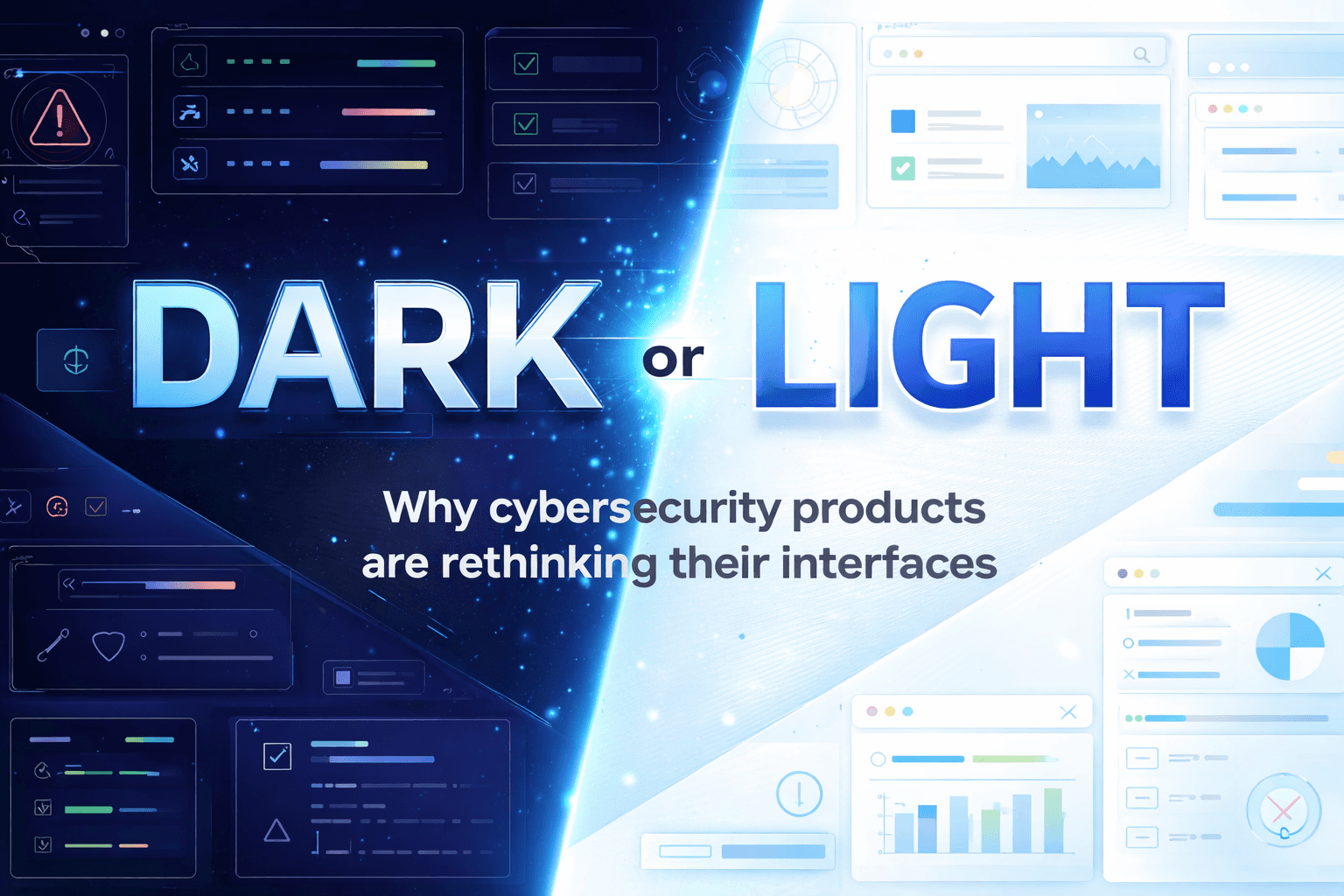Engineering
Author:
Anton James
Date:
Jun 16, 2025

Good Prompt vs a Great Prompt

Prompt engineering is both an art and a science, but why does it matter? Because mastering it can save you time at work, help you uncover valuable insights, untangle complex tasks, and even create or learn something you’ve never done before. Unlike traditional computing interfaces, generative AI understands and responds to natural language. This means you’re communicating with computers using your language, making it easier and more intuitive than ever before. However, crafting the right prompt is key to unlocking the full potential of these tools.
The Framework: Task - Context - References - Evaluate - Iterate
A great prompt usually follows a structure:
Task: Define exactly what you want the AI to do. For example, specify the persona (“a writer with 15 years of experience in customer communications”) and the output format (“a table or a bullet list”). You might also specify a tone (“a friendly but professional tone”) or a role (“a marketing analyst summarizing quarterly data”).
Context: Provide any relevant details that help the AI better understand your request. For instance: (“The target audience is small business owners”) or (“This report is intended for a technical team with knowledge of software development”)
References: Share examples of previous work or related content to guide the AI’s response. For example, (“Use last quarter’s sales report as a reference”) or (“Follow the style of the company’s branding guidelines”)
Evaluate: Review the output carefully to ensure it meets your needs.
Iterate: Adjust and refine your prompt as needed. Different AI models are trained on unique datasets and use varied programming techniques, so outputs can differ. Running the same prompt multiple times often produces different results. If the output doesn’t meet your needs, keep clarifying and tweaking until it’s just right.
Tips for Complex Prompts
Use triple quotes ("") or XML tags (<task></task>) to structure more complex prompts.
Take an iterative approach in the same chat.
Add more context, examples, or update the task part to ensure clarity.
Break the prompt into smaller, manageable pieces.
Try different phrasing or approach similar tasks differently.
Add constraints or specific instructions to narrow results.
Special Considerations for Images
When prompting for images, you need to adjust your language to specify size, color, aesthetics, and positioning of elements. This often requires reiteration and refinement to get exactly what you want.
Multimodal Prompting
Multimodal prompting uses different input types like text, images, or voice to guide AI, much like how presentations combine visuals, speech, and text. But be cautious: current AI models aren’t always sophisticated enough to handle all combinations effectively. When working multimodally, be very specific about what parts of the input you want the AI to focus on, for example, instructing it to consider trees and grass in an image but ignore cars and people.
Keep Humans in the Loop
Finally, always keep a human in the loop. Verify AI outputs carefully and use generative AI responsibly. AI tools can process information and recognize patterns, but lack critical thinking and awareness. Be mindful of hallucinations when AI generates inaccurate or misleading information. Use clear, detailed language and, when needed, reset the conversation to give the AI a fresh start.
Save Time at Work

One of the biggest advantages of generative AI is how it can help you save time and boost productivity at work. From drafting emails to generating creative content, AI tools are becoming essential assistants in many professional workflows.
Writing Emails Made Easy
Generative AI can quickly create emails tailored to your audience. By specifying the tone and style in your prompt, you can craft messages that feel personal, polished, and appropriate for the context. For example, you might ask the AI to (“Write an email to a client in a friendly and professional tone”) or (“Draft a concise, easy-to-understand update for internal teams”)
To make your prompts more effective, try adding specific instructions about tone and style. Here are a few examples you can use or adapt:
(“Write this email in a warm and approachable tone”)
(“Make the message sound professional and straightforward”)
(“Use a humorous style, but keep it respectful and clear”)
(“Adopt the tone of a seasoned academic explaining complex concepts simply”)
You can also provide references to guide the style, such as:
(“Consider the tone and style of interviews with history’s most renowned climbers as a reference”) This helps the AI capture nuances you want reflected in your message.
Important: Never include sensitive or confidential company data in your prompts. Always be mindful of privacy and security when using AI tools.
Expanding Your AI Toolkit
More and more AI tools are emerging to help you become more productive. Beyond writing emails, you can use AI-powered image generators to create visuals, summarizers to condense long documents, podcast creators to automate audio content, and much more. Integrating these tools into your workflow can free up time for higher-level thinking and creativity.
Summarize and Understand Complex Information Quickly

In today’s fast-paced world, we often face an overwhelming amount of information, from lengthy articles and reports to dense academic papers, emails, and news updates. The good news? Generative AI can be your powerful assistant to quickly summarize and make sense of all this content.
Summarize Any Text Efficiently
Whether you’re working with research papers, business reports, or daily news, AI tools can generate concise summaries that capture the main points. This saves you valuable time and helps you focus on what truly matters without getting lost in details.
Your AI Assistant for Datasets and More
The next time you work with a dataset, remember you’ve got a powerful assistant at your fingertips. AI can help you analyze, interpret, and even visualize your data, turning raw numbers into meaningful insights faster than ever before.
Learning Without the Steep Curve
This is one of my favorites! Have you ever wanted to try something new but didn’t know where to start or how to approach it? Thanks to the magic of AI, you don’t need to be an expert in every subject to get going. Instead of spending hours or days learning new skills or concepts, you can get clear explanations, practical examples, and even step-by-step guidance—all within minutes. This dramatically shortens your learning curve and empowers you to confidently take on new challenges.
Decipher and Explain Almost Anything
AI can help you break down complex language and ideas, including:
Translating or explaining idioms and jokes.
Defining technical terms or jargon.
Explaining tasks, concepts, or theories clearly.
Interpreting errors or troubleshooting problems.
Explaining formulas or calculations step-by-step.
For example, if you encounter an unfamiliar statistical term in a report, you can ask the AI to explain it in simple language or provide examples of how it’s used.
Support for Presentations and Data Visualization
If your work involves numbers or data, AI can assist in creating compelling presentations or visualizations. Whether you need a quick chart, a clear explanation of trends, or a summary slide deck, AI tools can help you prepare professional materials efficiently.
Sample Prompts to Try
(“Summarize this article in 3 key points”)
(“Provide a summary of this research paper suitable for a non-expert audience”)
(“Explain the term ‘Bayesian inference’ in simple terms with an example”)
(“Help me troubleshoot this error message: [insert error]”)
(“Create an outline for a presentation summarizing quarterly sales data”)
(“Suggest the best chart type to visualize trends in this dataset”)
Advanced Prompt Engineering Techniques

It’s time to explore some advanced techniques that can unlock even greater power and flexibility in working with generative AI.
Chain-of-Thought Prompting
The chain-of-thought technique breaks down complex tasks into smaller, manageable steps. You guide the AI step-by-step through each piece of the problem, prompting it to work sequentially. For example, if you want to write a detailed report, you might first ask the AI to outline the sections, then develop each section one at a time.
Keep in mind that different AI tools vary in how well they handle chat history. Longer conversations can increase the risk of hallucinations when AI generates inaccurate information. Sometimes, it’s better to restart the process by including the relevant conversation history in a fresh prompt. This iterative approach can continue indefinitely, and you might find it useful to branch off from an earlier part of your “chain” to explore a completely different direction.
Tree-of-Thought Prompting
Instead of following a single chain, tree-of-thought prompting generates multiple response paths from one prompt. You then evaluate and choose the best branches to pursue. If one output isn’t working, you can easily backtrack to a previous branch and try another option. This method helps you explore various solutions and find the optimal one.
Meta-Prompting
With meta-prompting, you ask the AI to create or improve prompts for you. For example:
“Improve this prompt to make it clearer and more engaging for a product feedback session.”
“Generate a prompt that encourages team members to brainstorm ideas for a new marketing campaign.”
This technique saves you time and helps you craft more effective prompts with less effort.
AI Agents
AI agents take things further by following specific rules or acting within defined roles. For example, you could set up an AI agent to act as a stakeholder during your product demo, asking critical questions and providing feedback based on your presentation. Alternatively, an AI agent could serve as a digital coach, guiding you through learning a new skill with personalized tips and progress tracking.
These agents can automate complex workflows and provide tailored, interactive support.
“Generate a prompt that asks a stakeholder to evaluate a new product presentation and ask relevant questions.”
“Create an AI agent that acts as a customer support representative to handle common user queries.”
Final Thoughts

If you’ve made it this far, congratulations! As a bonus, here are some tips and interesting statistics to inspire you:
Always iterate! Don’t hesitate to experiment with your prompts and workflows. When in doubt, iterate!
Remember, prompt engineering is a continuous learning process; sometimes you’ll need to restart or branch out to find the best path.
Build your prompt library! One of the best ways to become more efficient is to maintain a personal library of your most effective prompts. Over time, this collection can give you a real competitive edge in your work with generative AI.
8 out of 10 people globally believe AI will transform most jobs in the next five years.
82% of executives say workers skilled at using AI should be paid more.
74% of executives believe these skilled workers should be promoted more often.
If your team is exploring how generative AI can save time, surface insights, or supercharge your enterprise workflow, Good Code’s design and engineering experts are here to help—from prompt-driven prototypes to full-scale products. Let’s chat about how we can apply the techniques in this article to your specific challenges and deliver measurable results—reach out to contact@goodcode.us to book a call today.