How Good Code Uses AI and it’s not how you think: Examples and Tips
 Lisa
Lisa
Introduction
AI has taken the world by storm, changing how we do just about everything. Nowadays, people rarely say, "Google it." Instead, they say, "Ask ChatGPT." (It’s funny because even Google has already implemented their AI assistant into their system.) AI's popularity is skyrocketing because it can handle tough tasks quickly and easily. It can sift through tons of data in seconds, come up with insights, and even help with creative projects. The benefits are clear: it saves time, reduces mistakes, and boosts productivity. AI was created to help people, so why not help yourself and use it in your daily work?
Though, getting started with AI isn't always straightforward. The technology can seem a bit daunting at first, and it's easy to feel overwhelmed by all the possibilities. To get the best results, you need to learn how to use it properly. This means knowing how to write good prompts, understand AI outputs, and fit these insights into your work routine.
At Good Code, we see AI as a must-have tool in our toolkit. It helps us work faster and produce better results. We use AI for all sorts of things, from coming up with design ideas to automating boring tasks. It allows us to focus more on the creative and strategic aspects of our projects.
Today, we’ll show you our collaboration with this tool, from UX design to engineering, and give you some tips on how to make the most of AI. Whether you’re new to AI or looking to get better at it, we hope our insights will inspire you to see AI as a helpful partner in your work.
AI in Our Daily Routine
When it's time to use AI, our team could write the book on it. We’ve figured out how to incorporate AI in all sorts of ways. Whether we’re working on UX, UI, coding, or testing, AI is almost like an another senior employee working with us. Here’s a look at how we do it, with some easy-to-follow prompt examples. But remember: “ChatGPT can make mistakes. Check important info.”
1. Use Case Generation
AI helps us brainstorm different scenarios for our projects. This way, we make sure we’re covering all the bases. Imagine you’re creating a new cybersecurity tool. AI can quickly list out potential scenarios, like spotting phishing attempts or unusual login activities. This speeds up the brainstorming process and ensures we consider a wide range of possibilities.
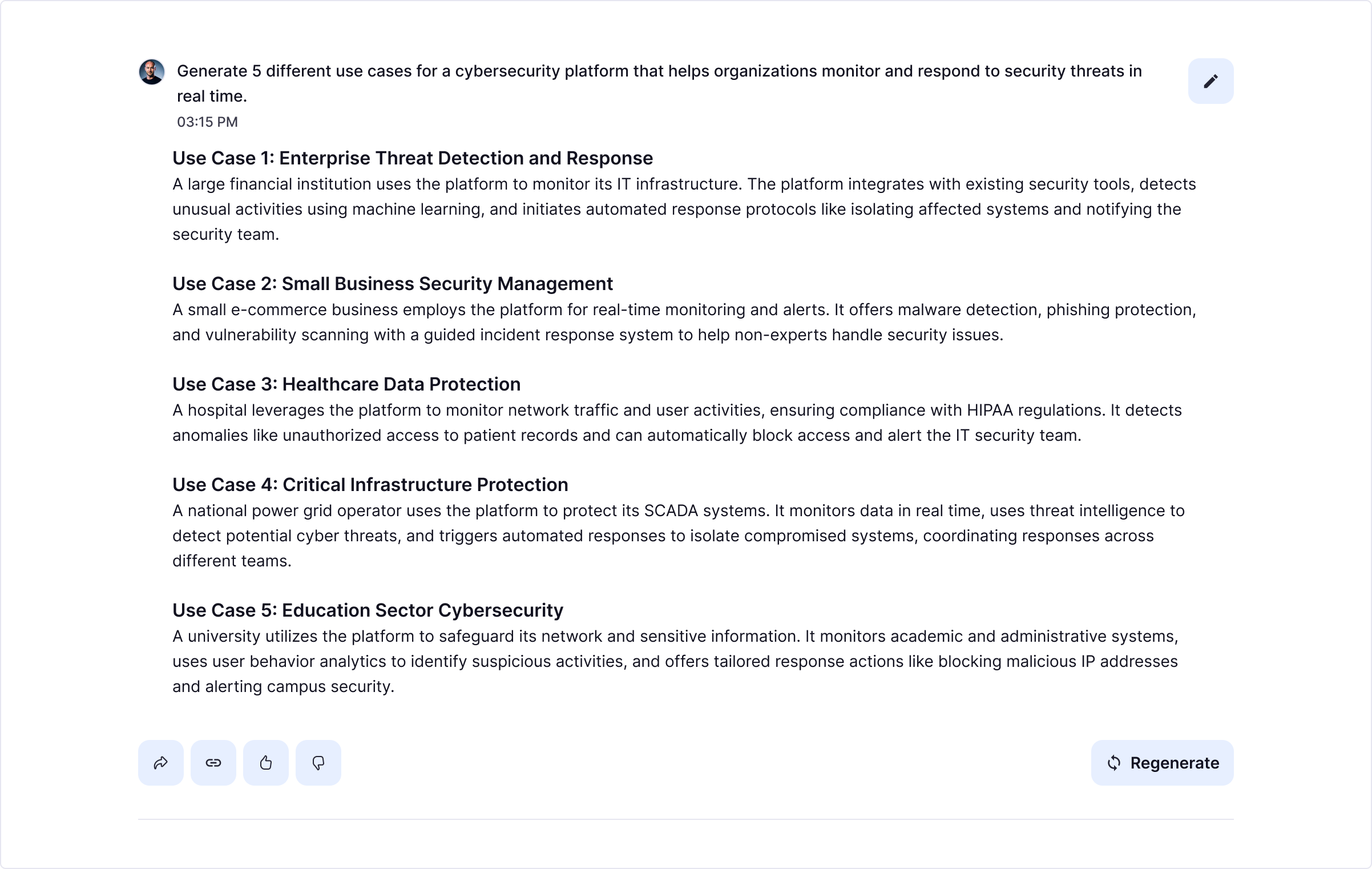
2. Persona Generation
Creating detailed user personas is essential for understanding our target audience. AI assists us in crafting these personas by analyzing data and trends. Knowing your audience is crucial. AI can generate in-depth personas, helping us better tailor our products to meet their needs.
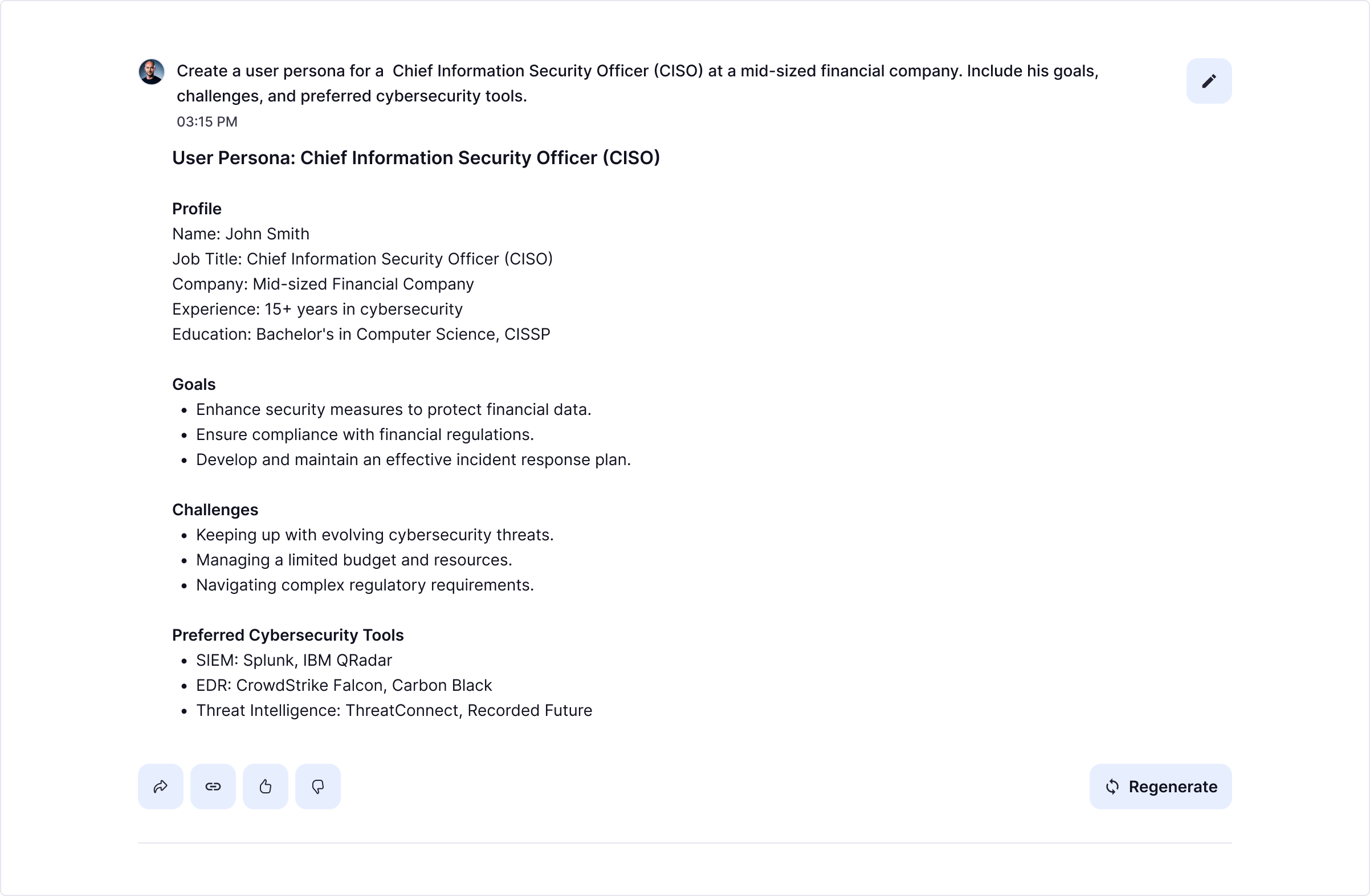
3. Design Idea Experimentation
AI allows us to experiment with various design ideas quickly. It helps us visualize different concepts and iterate rapidly. Design is about exploring and refining.
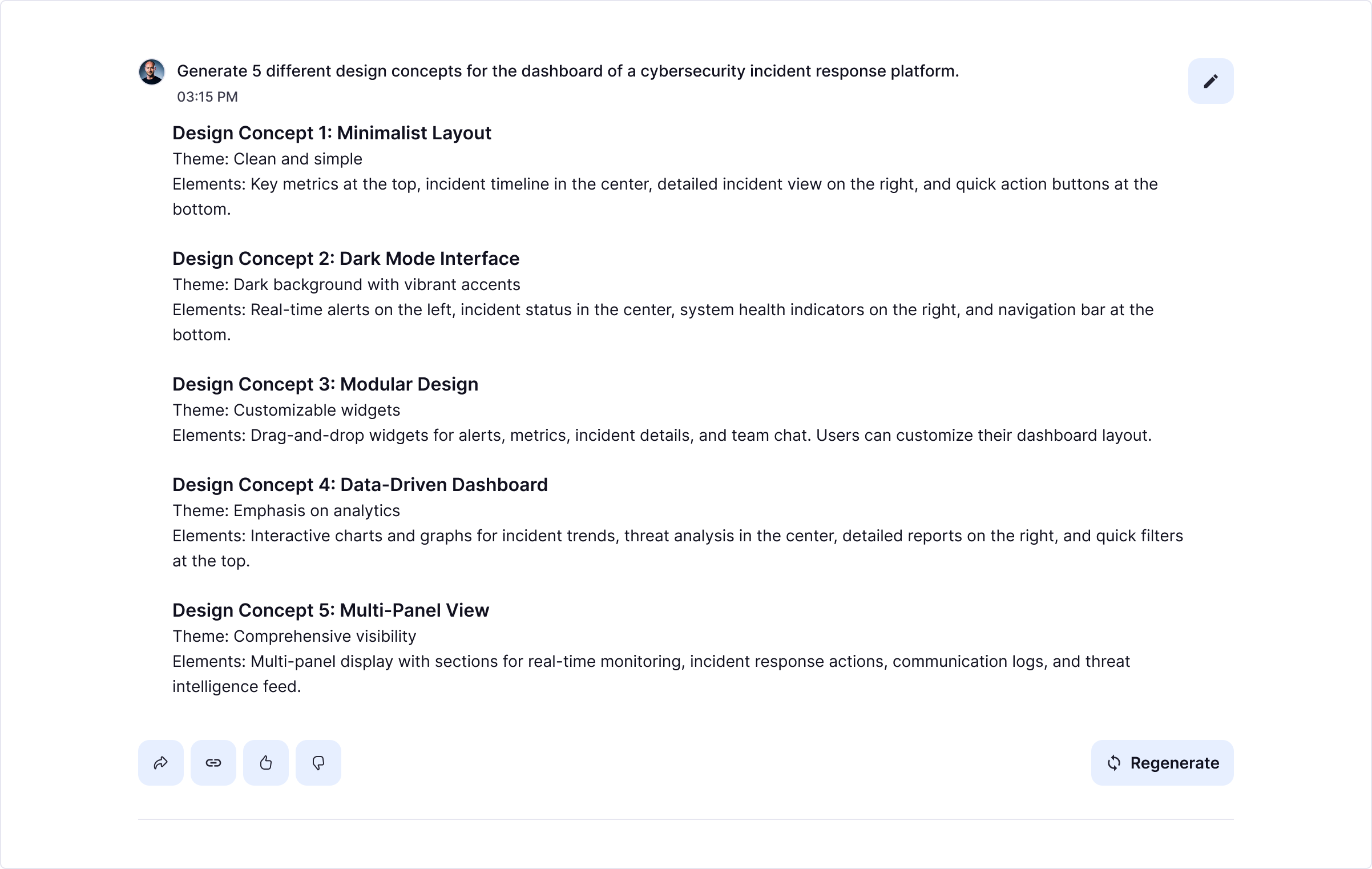
4. Code Generation
AI helps our engineering team brainstorm different code approaches and solutions, sparking new ideas and strategies. This is especially helpful for complex problems, allowing our engineers to think outside the box and come up with innovative solutions.
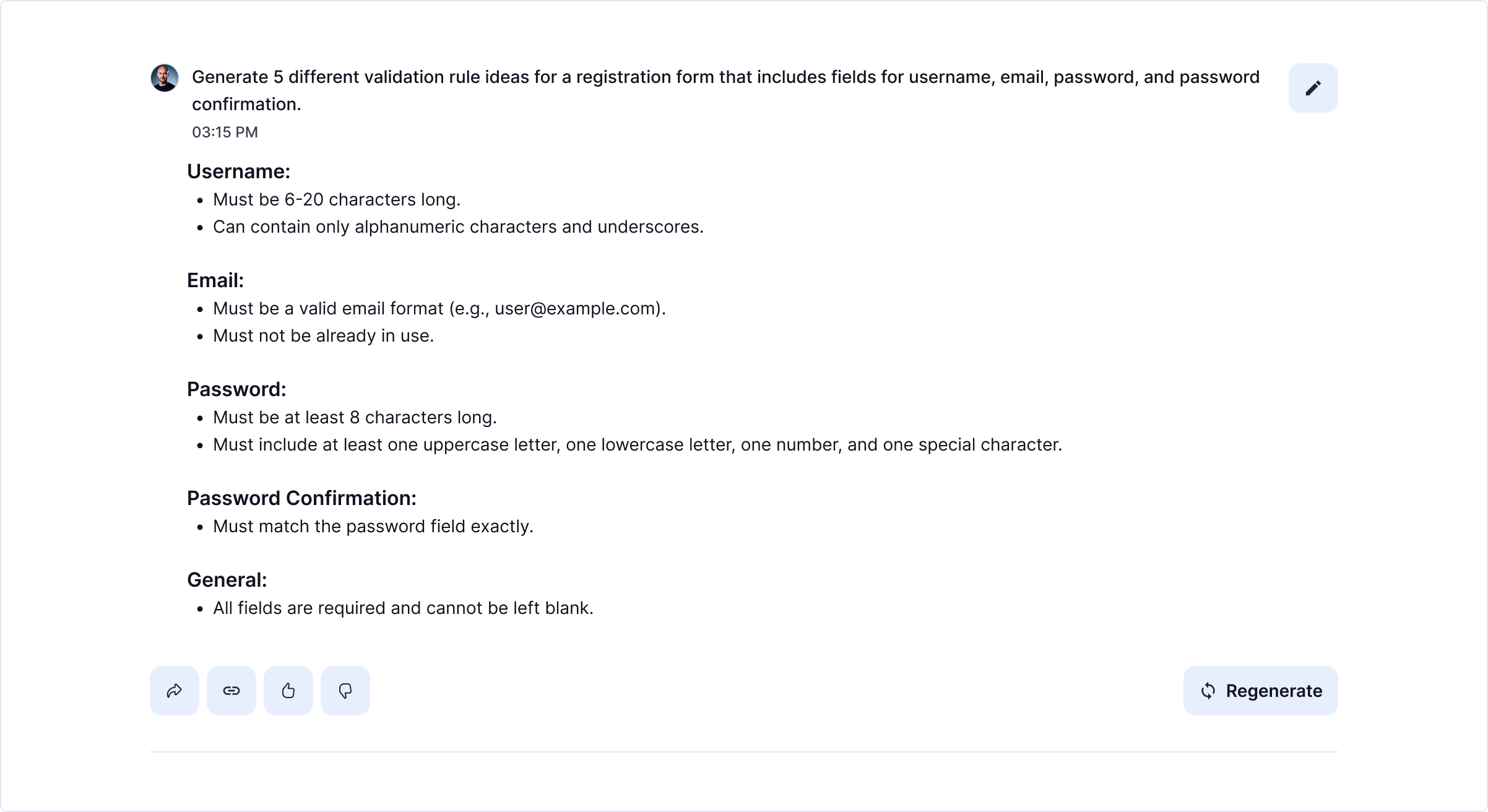
5. Test Data Generation
AI aids in creating realistic test data, essential for thorough testing and validation of our solutions. Testing is crucial. AI can create various test data scenarios, ensuring comprehensive and realistic coverage.

Use it for such a simple tasks and save a ton of time! But don't be scared if you think that your boss will fire you and just use AI instead – while it is a powerful tool, it doesn’t replace human creativity and insight. AI helps us brainstorm and come up with ideas, but it needs proper guidance and human oversight to be effective.
Tips for Using AI
We love AI and use it daily, but none of us were professionals at the beginning. Every AI junior user know that frustrating stage where you think, "It just doesn't understand what I need." We've been there too. So we prepared some tips to help you avoid those pitfalls and become friends with AI.
1. Be Clear and Specific
Always clarify your prompts and add as much detail as you can from the beginning. AI is not a human and can't guess about what report you are talking about (at least for now) when you write "Generate a report" kind of prompt. Be specific, like "Generate a monthly sales report for the last quarter, including total sales, top-selling products, and regional breakdowns," and you'll probably get the result you need.
2. Iterate and Refine
Don't be afraid to tweak your prompts and try again. Sometimes it takes a few tries to get it right. If the first design concept isn't quite what you wanted, refine your prompt. For example, start with "Generate a sleek, modern design for a fintech app dashboard" and then adjust it to "Generate a sleek, modern design for a fintech app dashboard with emphasis on user analytics and financial tracking."
3. Stay Involved
AI can come up with ideas, but it still needs your input. Review what the AI generates and make adjustments to ensure it matches your vision. Use AI to get initial code snippets, then optimize and adapt the code to fit your project’s specific needs.
4. Experiment with Different Tools
Different AI tools excel at different tasks. Try out various tools to see which ones work best for you. ChatGPT is not a universal model, so don't hesitate to explore other AI solutions! For generating text content, try tools like Google's BERT or Hugging Face's Transformers. For image analysis, use Google Cloud Vision or Amazon Rekognition. If you need to work with audio, check out Google Speech-to-Text or Amazon Transcribe. For data analysis, tools like Tableau with AI integrations or Microsoft Power BI can be very helpful. Experimenting with different AI tools allows you to find the best fit for your specific needs.
5. Keep Learning
With AI always evolving, we recommend keeping up with the latest advancements and continuously learning new ways to use AI in your work. Follow AI blogs, attend webinars, and take online courses to keep your skills sharp and stay ahead of the curve.
Conclusion
Don't be afraid of AI. Embrace it as a new tool in your toolbox. Stay curious and keep learning. The world of AI is constantly evolving, and there's always something new to discover. By staying open to new technologies and continuously improving your skills, you can make AI a valuable partner in your projects. At Good Code, we've seen firsthand how AI can transform our workflow and inspire new levels of creativity. So dive in, experiment, and see how AI can take your work to the next level.
And if you want to not only use AI in your daily work but implement it in your project – here we are, always ready to help you with it! https://www.goodcode.us/


